Description
This extension helps you gain efficiency by working within a Kanban board.
Adapted to iTop, the Kanban board uses cards to represent iTop objects and columns to represent each stage of the process.
Editing an iTop object is as simple as dragging and dropping the object from one column to another.
Since it is a generic extension, every iTop objects can be seen and edited within the Kanban board.
Examples of Kanban boards use cases in iTop : * A Kanban board can be used by helpdesk teams to dispatch/handle user requests. * It can be used by operational teams to close a work order with a simple drag and drop. * It can be used to assign data center devices into racks or move physical devices between locations, especially if rooms are handled as locations.
How to get it ?
Links
Tags
Latest products







