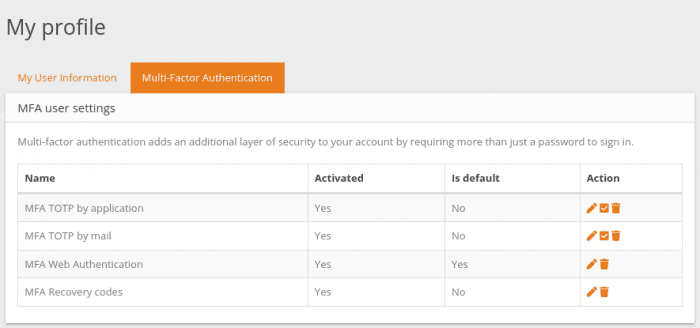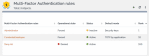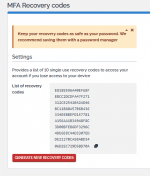
Description
The MFA (Multi-Factor Authentication) module enhances iTop's security by adding multiple authentication methods and robust management options. Administrators can define global rules by organization and by profile, while each user customizes their security settings according to their preferences. This approach guarantees a secure, bespoke experience.
- iTop Administrator can force users (based on organizations and profiles) to use a multi-factor authentication mode when login to iTop. They can use those four modes:
- Time-based One-Time Password (TOTP) Authentication
- Email-Based Verification Code
- Account Recovery via recovery codes
- WebAuthn authentication (extended only)
- Every User can choose the modes he prefers to use.
Enhanced authentication via a mobile application or e-mail code
It drastically reduces the risk of unauthorised access by adding an extra layer of security, even in the event of password theft or leakage. An IT administrator using iTop from several devices, for example, can secure each connection with a unique code sent to their smartphone.
Recovery codes
Users retain secure access to their account even in the event of unforeseen circumstances (loss of password, for example), guaranteeing uninterrupted business activity. To achieve this, the MFA module will provide a series of unique codes for recovering user identifiers. An external consultant working on a project can, for example, recover access to his account even after his phone has been lost or stolen.
Latest products